All you have to do is just add this code to your widget and you will have snowflakes.
Now I must warn you that it might not work on some special themes. I have another blog and it did not work on that one. But you can give it a try and see if it works on yours.
For Blogger:
Log in to Blogger, go to Layout, click on Add a Gadget and select it as HTML/JavaScript. And add the two code snippet: to your blog.
Add this code to your widget:
script language="JavaScript" src="http://files.main.bloggerstop.net/uploads/3/0/2/5/3025338/falling_snowflakes.js"
/script>
Now for this code to work, you have to add the < in front of both the words script and add > behind the .js".
This was the only way I could show you the code with out it disappearing off the blog.
If you would like other cool things like snowflakes just go to











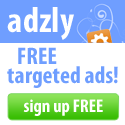


No comments:
Post a Comment